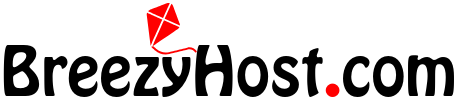In this article we are going to show you how to install a WordPress theme from the thousands of free themes that are available. Their catalog allows you to search for relevant themes for you by using keywords or you can view the most popular and latest themes.
1. Login To Your WordPress Admin Area. You can usually access this area by adding /wp-admin to the end of your URL.
2. Hover over “Appearance” on the sidebar and click “Themes”.
3. Click “Add New”.
4. Search for a theme you like and once you have found it hover over the theme and click “Install”.
You can also search the same catalog by clicking here.
5. If you are ready to use that theme click “Activate”.
6. You’re done, that theme is now active.
As you can see it’s very easy to install WordPress themes, we hope this article has helped